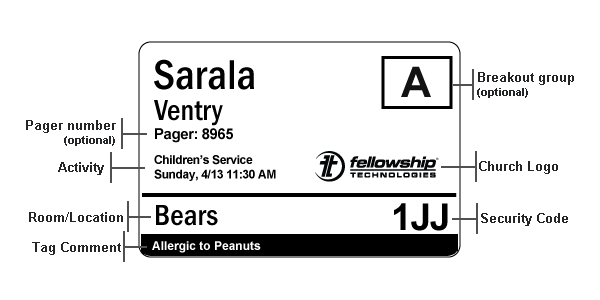
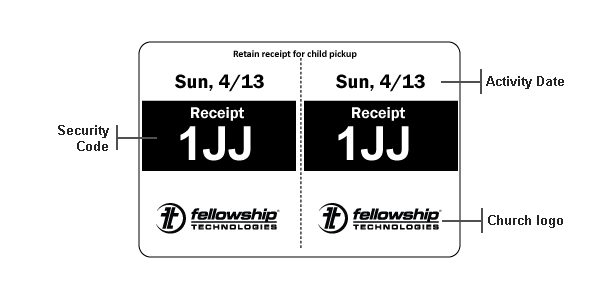
Your church can configure activities for use with Check-in that have child security measures. Every participant checking into an activity that requires a security receipt will receive a randomly generated security code that will print on both the name tag and the receipt. This code is used to match children with their parent/guardian after an event has concluded.
Note: The same code is applied to all children checking in within a single family. For example, if a family checks three children into an activity, three name tags and a single parent receipt will print. The security code listed on the parent receipt will appear on each of the three name tags.
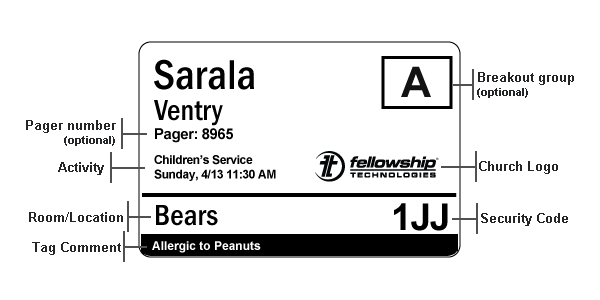
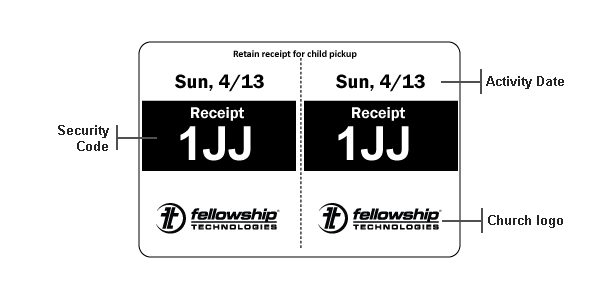
Note: Parent receipts and name tags print only if the activity and/or room/location have been configured to print name tags and print a receipt.
A parental / guardian receipt contains the activity date and matching security code, just enough information to match the child to the proper parent or guardian. The child’s name, room or location is not available in case the receipt is accidentally dropped. The receipt can never be reprinted so that no one can attempt to trick the system and try to pick up the child.
The Check-in system provides the means to securely match children to parents; however, it is the responsibility of children’s volunteers to ensure all parents have a security tag when picking up children after an event. In addition, the volunteer must ensure the code on the receipt matches the code on the child’s name tag.
If the parent loses the tag, the recommendation is to locate a person in authority who also has access to the church management system, Fellowship One. This individual should sign into Fellowship One and verify that the person is authorized to pick up children.